Photon OS is a tech preview of an open source, Linux container host runtime optimized for vSphere. Photon OS is extensible, lightweight, and supports the most common container formats including Docker, Rocket (rkt) and Garden. Photon OS includes a small footprint, yum-compatible, package-based lifecycle management system – called “tdnf”- and, alternatively, supports an rpm-ostree image-based system versioning. When used with development tools and environments such as VMware Fusion, VMware Workstation, HashiCorp (Vagrant and Atlas) and production runtime environment (vSphere, vCloud Air), Photon OS allows seamless migration of container based apps from development to production.
Installation and Configuration Steps:
1. Download the ova.
2. Deploy from ovf.
3. Power on the container.
4. Log in as root//changeme.
5. Initialize the docker engine and enable after reboots.
6. Lastly, pull/start the container of your choice.
7. There are many options as shown in the URL listed below. (https://hub.docker.com/explore)



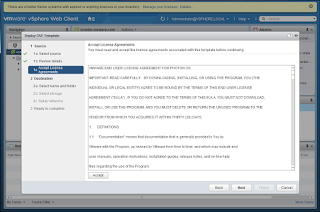









No comments:
Post a Comment
Note: Only a member of this blog may post a comment.