1. Use to psql command to start using postgres commands

2. Use \h to view all sql commands

3. Use the \h option followed by a command to learn how to use such command

4. Use \? to view all postgres commands
5. Type \l+ to check the sizes of the databases

6. Connect to the vCenter database and verify connectivity

7. Use \dt to list all tables

8. Use \z to view all tables, views and sequences

9. Use the following command to view the size of a particular table
10. Use \du to view all users and their roles

11 . Use \s to view previously executed commands

12. Use \q to quit

2. Use \h to view all sql commands

3. Use the \h option followed by a command to learn how to use such command

4. Use \? to view all postgres commands
5. Type \l+ to check the sizes of the databases

6. Connect to the vCenter database and verify connectivity

7. Use \dt to list all tables

8. Use \z to view all tables, views and sequences

9. Use the following command to view the size of a particular table
10. Use \du to view all users and their roles

11 . Use \s to view previously executed commands

12. Use \q to quit

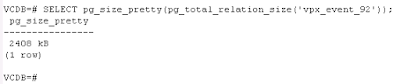
No comments:
Post a Comment
Note: Only a member of this blog may post a comment.