Step 1: Using the Web Client, deploy the appliance via ovf.

Step 2: Boot the appliance after the deployment.
Step 3: Using your browser, connect to the appliance to configure it. Notice towards the bottom of the screen that you can connect it to vRealize Operations.
Step 4: Allow time to go by and view results, events, tasks, etc.



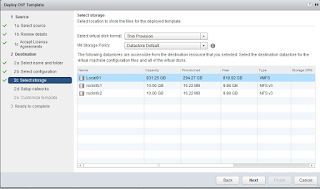




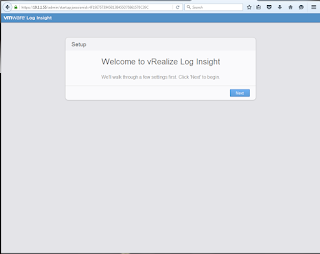











No comments:
Post a Comment
Note: Only a member of this blog may post a comment.