vSAN 7.0 File Shares
One of the new features of vSAN 7.0 is the ability to create NFS shares inside of the vSAN datastore. This is done using agents, which are deployed via ovf. Below are the steps.
Step 1: Select your vSAN cluster and go to Configure. Enable File Service.
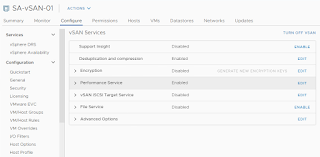
Step 2: Go through the wizard to configure your NFS file shares.

Step 3: Download the ovf from the Internet (automatic approach)

Step 4: Specify your authentication method (auth_sys) and provide domain information.

Step 5: Specify the port group for your agent appliances.

Step 6: Wait for the appliances to be configured. Be patient and monitor the recent tasks.
Step 7: Monitor the Recent Tasks and make sure they finish before proceeding.
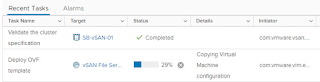
Step 8: Click on ADD to configure your first share.
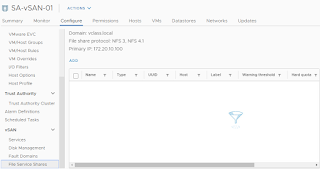
Step 9: Select the size and policy of the share.
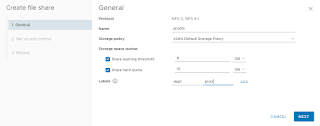
Step 10: Specify who can access the share.
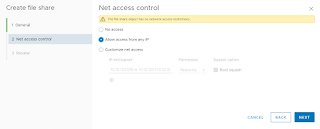
Step 11: Click on Finish.

Step 12: Notice who the owner of the share is.
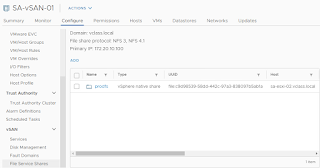
Step 13: Verify the health of the setup.
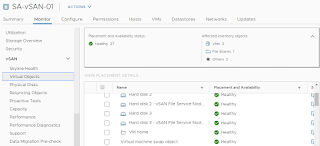
Step 14: Use the cmmds-tool command to view attributes.
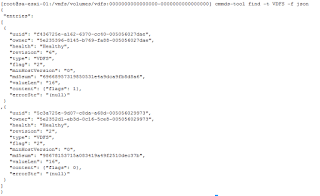
Step 15: Mount the file system from an nfs client.
One of the new features of vSAN 7.0 is the ability to create NFS shares inside of the vSAN datastore. This is done using agents, which are deployed via ovf. Below are the steps.
Step 1: Select your vSAN cluster and go to Configure. Enable File Service.
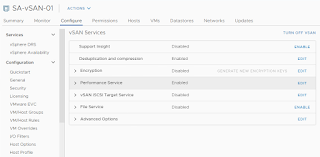
Step 2: Go through the wizard to configure your NFS file shares.

Step 3: Download the ovf from the Internet (automatic approach)

Step 4: Specify your authentication method (auth_sys) and provide domain information.

Step 5: Specify the port group for your agent appliances.

Step 6: Wait for the appliances to be configured. Be patient and monitor the recent tasks.
Step 7: Monitor the Recent Tasks and make sure they finish before proceeding.
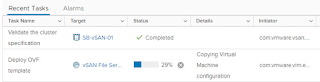
Step 8: Click on ADD to configure your first share.
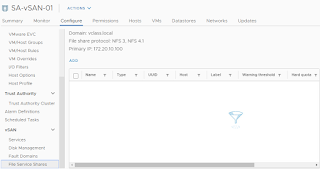
Step 9: Select the size and policy of the share.
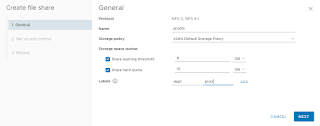
Step 10: Specify who can access the share.
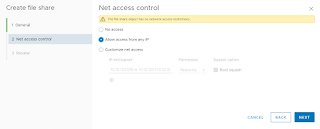
Step 11: Click on Finish.

Step 12: Notice who the owner of the share is.
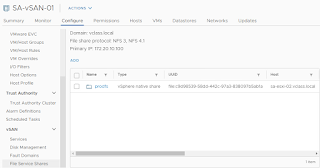
Step 13: Verify the health of the setup.
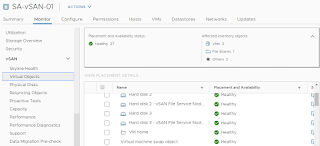
Step 14: Use the cmmds-tool command to view attributes.
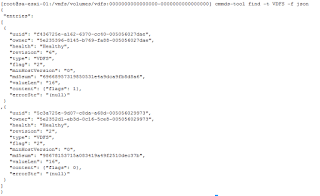
Step 15: Mount the file system from an nfs client.

No comments:
Post a Comment
Note: Only a member of this blog may post a comment.